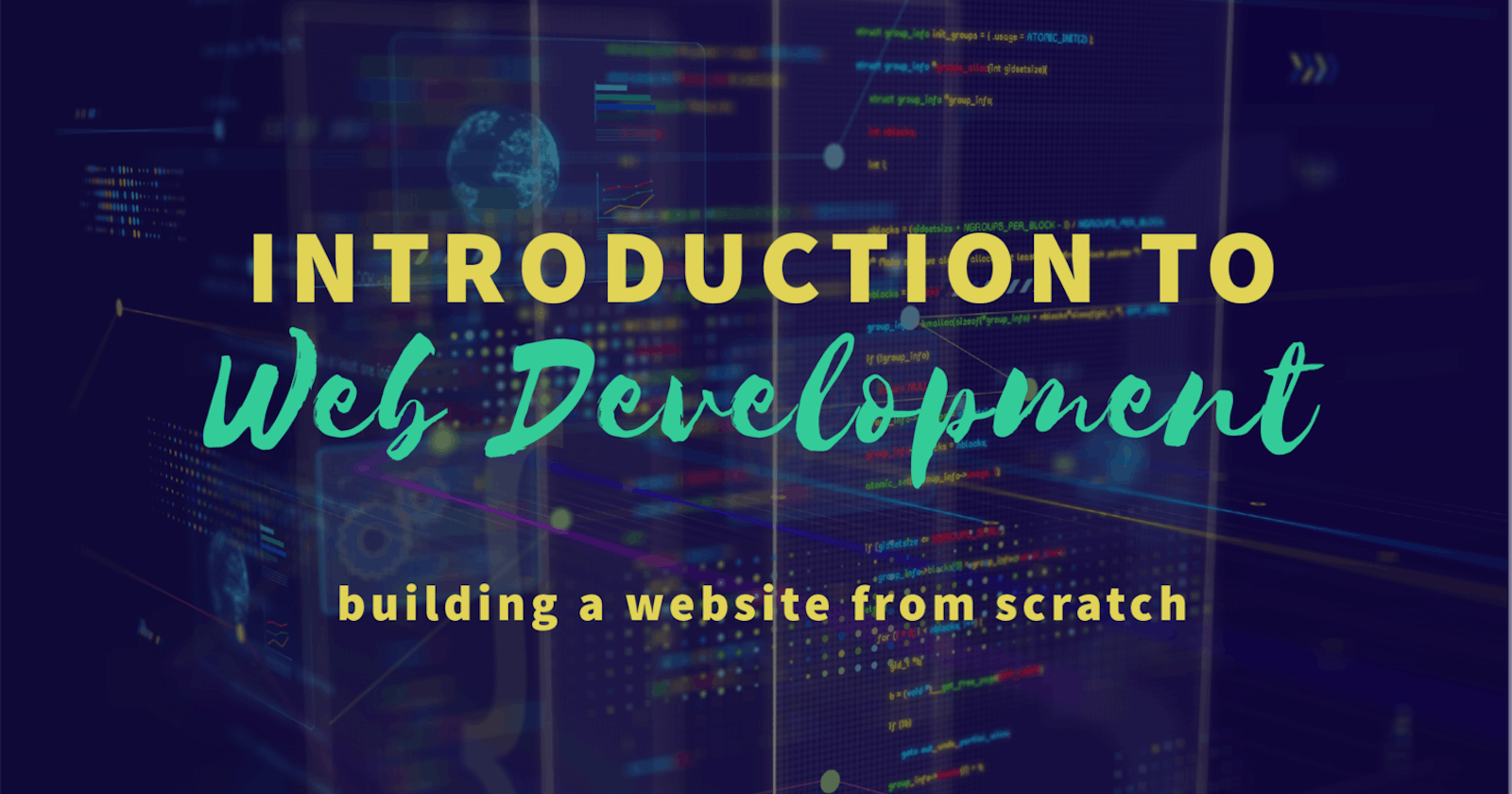Introduction
Highly qualified web developers are some of the most in-demand professionals in 2024. Individuals and businesses alike are looking on ways to elevate their online presence to remain competitive, relevant and also grow their sales. Whether you’re interested in crafting your own website, building web applications, or pursuing a career in tech, learning web development is a valuable investment of your time and effort. In this beginner’s guide, I will provide you with the necessary tools, resources, and guidance to embark on your journey in web development.
Understanding Web Development
Web Development entails the building of websites, also referred to as web applications, using programming languages such as HTML (Hypertext Mark-up Language), Cascading Style Sheet (CSS), and JavaScript (JS). Web Development is broadly categorized into two; Front-end and Back-end development.
Front-end Development
Front-end development focuses on the visible aspects of a website that users interact with, including layout, design, and interactivity. It relies on the HTML, CSS, and JS to create visually appealing, highly-interactive, and user-friendly interfaces. Below is a visual code snippet of a HTML document:
<!DOCTYPE html>
<html lang="en">
<head>
<meta charset="UTF-8">
<meta name="viewport" content="width=device-width, initial-scale=1.0">
<title>My Website</title>
<link rel="stylesheet" href="styles.css">
</head>
<body>
<header>
<h1>Welcome to My Website</h1>
</header>
<nav>
<ul>
<li><a href="#">Home</a></li>
<li><a href="#">About</a></li>
<li><a href="#">Services</a></li>
<li><a href="#">Contact</a></li>
</ul>
</nav>
<section>
<h2>About Us</h2>
<p>Lorem ipsum dolor sit amet, consectetur adipiscing elit. Duis ac enim et justo bibendum bibendum vel eget leo.</p>
</section>
<footer>
<p>© 2024 My Website</p>
</footer>
<script src="script.js"></script>
</body>
</html>
Backend-Development
Back-end development involves server-side technologies responsible for managing data and performing server-side logic. General-purpose languages like Python, Java, Ruby, and PHP are commonly used for back-end development. JavaScript, initially designed for front-end development, has expanded its role with technologies like Node.js and Express.js, enabling its use in the back-end as well.
// Example Node.js server
const http = require('http');
const server = http.createServer((req, res) => {
res.writeHead(200, {'Content-Type': 'text/plain'});
res.end('Hello World!');
});
server.listen(3000, '127.0.0.1', () => {
console.log('Server running at http://127.0.0.1:3000/');
});
HTML
HTML provides the structure and content of a web page. It uses elements like <div>, <p>, and <img> to define different parts of the page and specify text, images, and other media.
<div>
<p>This is a paragraph.</p>
<img src="image.jpg" alt="Image">
</div>
CSS
CSS is used for styling and presentation of web pages. It allows developers to customize the appearance of HTML elements, including layout, colors, fonts, and spacing.
/* Example CSS */
body {
font-family: Arial, sans-serif;
background-color: #f0f0f0;
}
JavaScript
JavaScript adds interactivity and dynamic functionality to web pages. It enables features like animations, form validation, and responsive behavior, enhancing the user experience.
// Example JavaScript function
function greet(name) {
alert('Hello, ' + name + '!');
}
Front-end Frameworks
Frameworks like React, Angular, and Vue.js provide tools and libraries to streamline front-end development, offering pre-built components and state management solutions.
// Example React component
import React from 'react';
function App() {
return (
<div>
<h1>Hello, World!</h1>
</div>
);
}
export default App;
Back-end Technologies
Back-end technologies like Node.js, Django, and Ruby on Rails facilitate server-side development, handling tasks such as database management, user authentication, and API creation.
// Example Express.js route
const express = require('express');
const app = express();
app.get('/', (req, res) => {
res.send('Hello World!');
});
app.listen(3000, () => {
console.log('Server is running on port 3000');
});
Full-Stack Development:
Full-stack developers are proficient in both front-end and back-end technologies, allowing them to build entire web applications from start to finish. They possess a comprehensive understanding of web development principles and practices.
Essential Tools for Web Development
Before embarking on your journey in web development, it's crucial to equip yourself with the right set of tools. Here are some essential tools that every web developer should have:
Text Editors and IDEs
Text editors like Visual Studio Code, Sublime Text, or Atom provide a lightweight environment for writing and editing code. They offer features like syntax highlighting, code completion, and customizable themes to enhance your coding experience.
// Example: Visual Studio Code
function greet(name) {
console.log('Hello, ' + name + '!');
}
Version Control Systems (VCS)
Version control systems like Git allow you to manage and track changes to your codebase effectively. By using Git, you can collaborate with other developers, revert changes if necessary, and maintain a clean and organized project history.
# Example: Git commands
git init
git add .
git commit -m "Initial commit"
git push origin master
Web Browsers and Developer Tools
Familiarize yourself with popular web browsers like Google Chrome, Mozilla Firefox, and Safari. These browsers come with built-in developer tools that enable you to inspect HTML, CSS, and JavaScript, debug code, and optimize website performance.
<!-- Example: Browser Developer Tools -->
<!DOCTYPE html>
<html lang="en">
<head>
<meta charset="UTF-8">
<meta name="viewport" content="width=device-width, initial-scale=1.0">
<title>Developer Tools</title>
<style>
body {
font-family: Arial, sans-serif;
background-color: #f0f0f0;
}
</style>
</head>
<body>
<h1>Welcome to Developer Tools</h1>
<p>Inspect this page using your browser's developer tools.</p>
<script>
console.log('Hello from JavaScript!');
</script>
</body>
</html>
Package Managers
Package managers like npm (Node Package Manager) for JavaScript or pip for Python allow you to install, manage, and update dependencies for your projects efficiently. They simplify the process of integrating third-party libraries and frameworks into your applications.
# Example: npm commands
npm install package-name
npm start
By leveraging these essential tools, you can streamline your web development workflow, increase productivity, and build robust and scalable web applications.
Learning Path for Beginners
For those just starting in web development, there are numerous online platforms offering tutorials and courses to kickstart your journey. Websites like freeCodeCamp, Codecademy, and Udemy provide a plethora of resources covering HTML, CSS, JavaScript, and more. These platforms offer interactive tutorials, exercises, and projects to help you grasp fundamental concepts and build practical skills.
To enhance your learning experience, consider following along with code snippets provided in tutorials or exercises. This hands-on approach allows you to apply what you've learned in real-time, reinforcing your understanding of coding concepts. By immersing yourself in practical exercises, you'll gain confidence and proficiency in web development techniques.
Building Your First Website
Embarking on your journey to build your first website can be both exciting and daunting. To assist you along the way, we'll provide step-by-step tutorials and project examples, accompanied by screenshots, to guide you through each stage of website creation. From structuring your HTML elements to styling with CSS and adding interactivity with JavaScript, we'll cover it all. Plus, we'll include code snippets for HTML, CSS, and JavaScript, allowing you to implement different features and customize your site to your liking.
Advanced Topics and Further Learning
Once you've mastered the basics, it's time to explore advanced topics in web development. Dive deeper into responsive web design techniques, ensuring your websites adapt seamlessly to various screen sizes and devices. Additionally, consider incorporating frameworks and libraries like React, Angular, or Vue.js to build dynamic and interactive web applications. We'll provide code snippets demonstrating the use of these tools, empowering you to take your web development skills to the next level.
TL; DR
Whether you're just starting or looking to advance your skills in web development, this comprehensive guide has you covered. From understanding the fundamentals to tackling advanced topics, we provide valuable insights, practical tips, and code snippets to fuel your learning journey. Don't hesitate to reach out if you need further guidance or have any questions along the way!
Feel free to reach out to me anytime for guidance or assistance on your web development journey.